I'm going to talk about Gmail's Lab feature. This is AWESOME!! With Google Labs, you get to try out features that may or may not become "default" in the future. While that may mean there are some "kinks" that still need to be worked out, it also means you get to try out things before most other people. That is something I absolutely LOVE to do!
First of all, to get to Labs, you need to go to settings (the gear button).
Some of my favorite Labs right now are:
Canned Responses--Do you send the same email out, many times? If so, you may benefit from this lab. By using the Canned Response lab, you can in essence save that message and be able to send it quickly in the future. When I saw this feature, I thought about how nice that would be to have ready to send to parents who need any of the access information (your website, the math textbook online, online book orders, today's homework, etc.). You could have a "canned response" with all of that information and have it sent back to the parent as soon as they email you about it, without spending the time to type it all out....AGAIN!!!
Google Calendar gadget--This simple gadget allows your Google Calendar to be able viewed on your email homepage so you don't have to click back and forth.
Undo Send--Have you ever sent and email just a second too soon? Or, forgot an attachment? This app allows you to undo your sent email right away.
There are many others to check out too. So many things that are easy and quick to implement! I have already started using several of them and I am so excited to learn more about it. Let me know what you have tried out and liked!
Find some other great tips here:







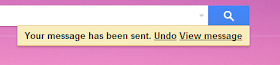
Krista,
ReplyDeleteThanks for all the great information! I only wish I could try some of these labs -- my district blocks the labs. :(
I'm going to try the calendar gadget. That is pretty cool! Thanks for the tips.
ReplyDeleteI actually created my first "canned" response today as I was typing up basically the same email I type up every week regarding some student iPads. Can't wait to use it tomorrow (because I know I will!).
ReplyDelete